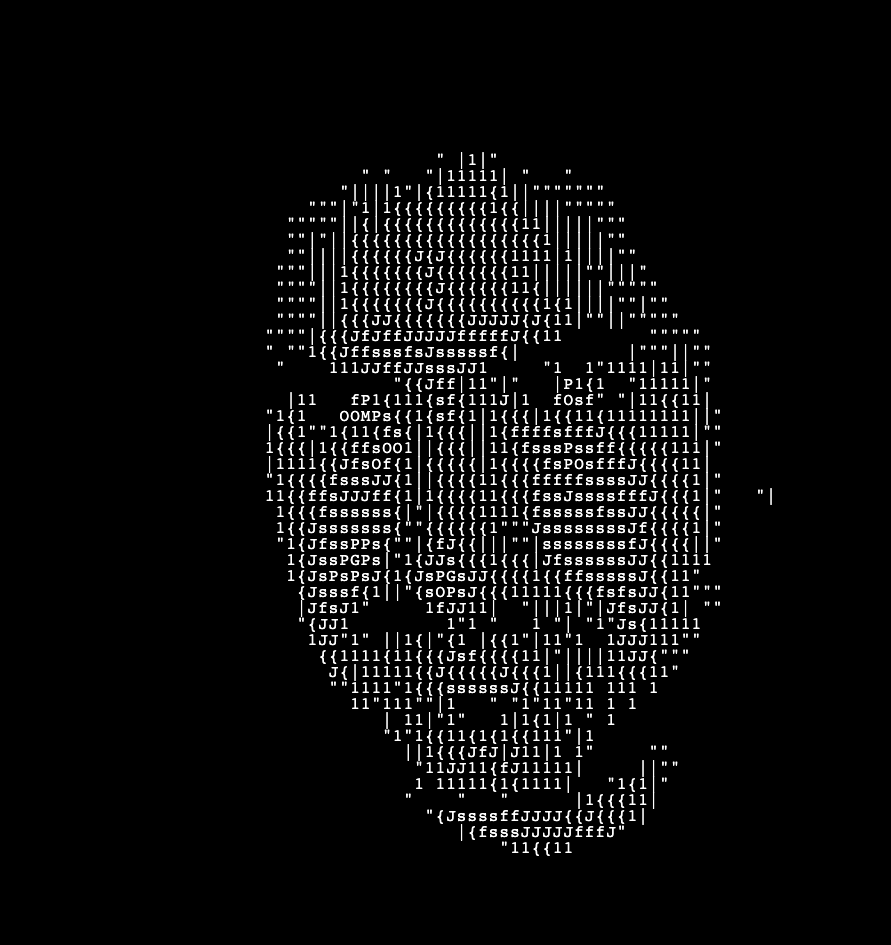Enable Query Log Mysql
Hello people, this time I’ll use this blog post a a placeholder for a snippet that is useful when working with My SQL and specially if you’re having trouble understanding behaviours on your database.
Enable Query Log Mysql
There are a couple of options when you want to enable query log on your database, the first one is to use the following configuration:
For MySQL 5.1.28 and older, edit the /etc/my.cnf file and in the [mysqld] section add the following line:
log_output = /path/to/file.log
For mysql 5.1.29 and newer, edit the /etc/my.cnf file and in the [mysqld] section add the following line:
general_log = 1
general_log_file = /path/to/file.log
And finally, restart the MySQL server:
sudo service mysql restart
Alternatively if you cannot restart the server, you can use the following commands:
SET GLOBAL general_log = 1;
SET global log_output = 'table';
Then to see the log, you can use the following command:
SELECT * FROM mysql.general_log;
After your debugging has finished, you can turn off the query log by using the following command:
SET GLOBAL general_log = 0;
And truncate the table by using the following command:
TRUNCATE TABLE mysql.general_log;
I hope this helps you to debug your database.
Cheers!